Q. What forms of payment do you accept? Answer: You can purchase your board book with any major credit card. All credit card payments are processed securely via Stripe.
Answer: Once you click the Green Finish Editing button in the board book interface, your board book project will be added to the cart. From here, you will be guided through the checkout process. You will be asked to enter your information (if it is not currently set up) and choose a shipping method. The final step of the checkout will be entering your credit card information, which is on the final screen of checkout. Please note, the payment information box comes up as a popup modal, and if you exit out too quickly, your board book will be pushed to the pending payment section of your account.
Answer: If you are ordering from our online boardbook interface, the maximum number of digital copies we allow per board book design is 50. Our board book factory also offers custom offset printing for larger board book orders starting at 520+ copies. To learn more, please visit our mass production section of our website.
Answer: There are two ways to purchase multiple copies of your board books.
- From the product page: You may purchase multiple copies of your board book from the product page. Simply change the quantity of your board book to how many books you would like to order, and then continue building your board book.
- From within your shopping cart page: You can duplicate your board book a single time by clicking the duplicate button in the shopping cart. This will create one duplicate. If you wanted 5 copies, you would have to click 5 times. The benefit to this method is you can create 5 duplicate projects and have changes to each individual book. For instance, if you are personalizing a board book for 5 different people, this allows you to create one project and then go into each book and personalize.
Please note: The best way to create identical (not to be confused with duplicate projects) multiple products is by using the quantity button when you begin your project, or editing from the shopping cart side to return to the project page to change your quantity. This way if you have to go back and make changes, it will apply to all your books, whereas if you duplicate in the cart and need to make a last minute correction, you will have to apply it to each individual project in your cart.

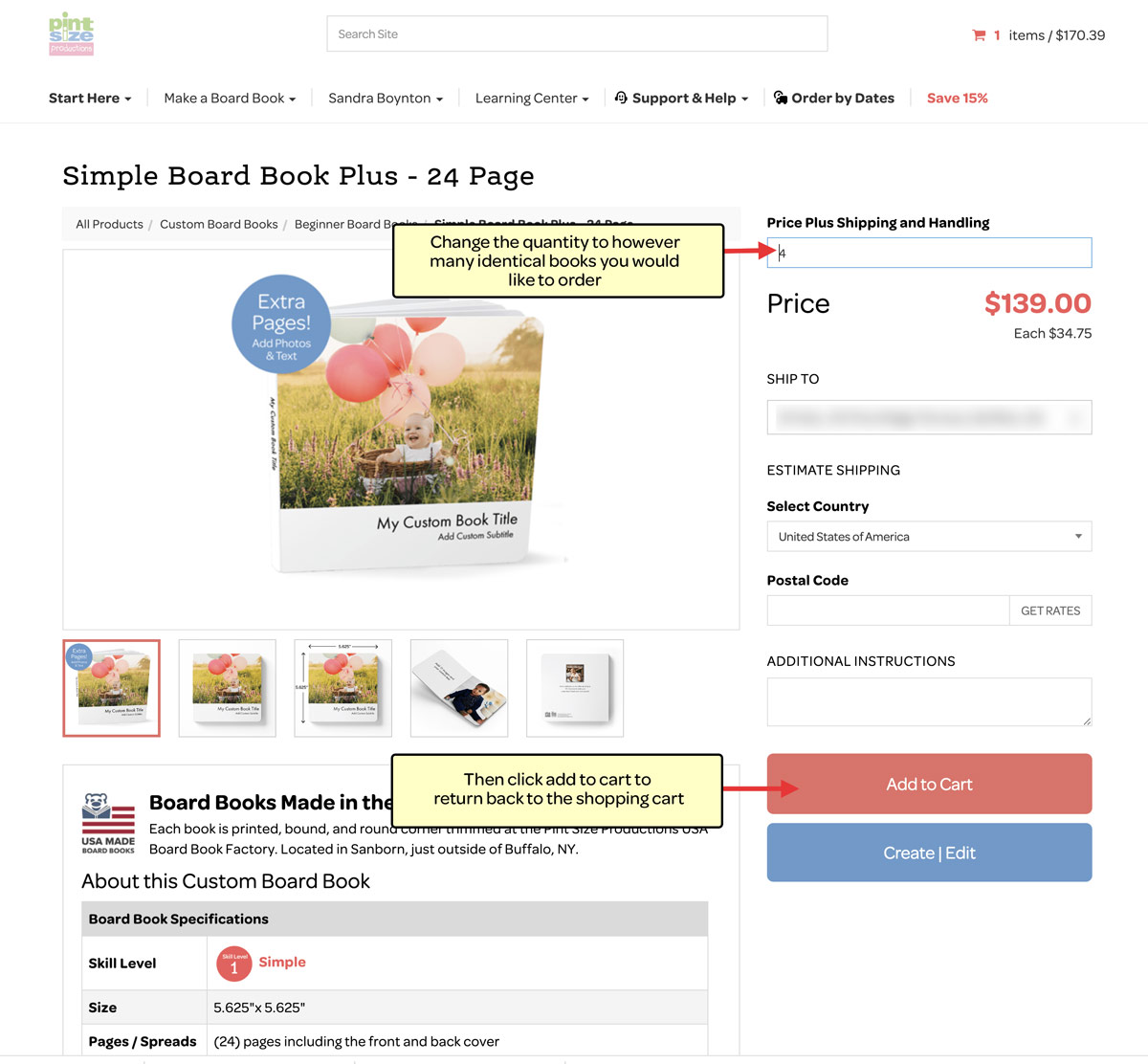
Answer: Start by logging into your account. Once you are logged in, you will see the Order History in your top right navigation. Click here and you will be able to locate your past order. Make sure you change your filter your time frame if you do not see your board book immediately. The system by default loads only the past month. From the list, locate your past board book and click reorder.

on the back of the book. What is this, and does it need to print? Answer: When you order board books from our factory, you will notice that a small order number is printed on the lower right back side of your book, near the spine. This helps us to identify the book, however if you prefer this not to be printed, we can remove. Please use the notes section on the product page to request this be removed, which we will do.
Answer: NO! Because we print so many board books, we only retain your files on the website for 90 days. After this, all orders are safely moved to a backup server from which we can easily find and reprint your order. Contact us and let us know your board book order number and if you need any minor changes made. We will work with you to help you checkout and get your board book safely reprinted out and shipped to you. If you need a reprint that has been purged, email us now.
Answer: NO! If you are paying by credit card and you close the payment window midway before submitting all your information, you board book order is sent to our queue as received but pending payment. In order to locate and pay for your board book, go to Order History in the top right navigation and you will see your new order that is pending payment. Click the paynow button and you will be returned to your checkout. If you experience issues, please email us now.

Answer: Currently we do not offer gift certificates for customers to purchase. We do offer the ability to send books to separate addresses on file, so sending your family and friends a surprise gift is always an option too!
Don't see an answer to your question?
If you don't see an answer to your question in this or another section, please don't hesitate to ask!
Email Us