Q. Are your board books safe to give to my child?
Answer: YES! We regularly test our board books for All Ages with the independent and certified testing lab Intertek. Our board books are in compliance with the ASTM and CPSIA safety requirements; 16 CFR 1500.48/1500.49/1501 • 16 CFR 1500.44 • 16 CFR 1303 / CPSIA Title 1, Section 101
Q. How many pages does the board book have?
Answer: Most books have 16 pages including the front cover and back cover pages. This gives you 7 interior spreads plus the cover spread. We also offer two books in the Custom Design section which have 24 pages including the cover. This provides you with 11 interior spreads plus the cover spread.
Q. What is the trim size of the board book?
Answer: Our standard size board book is 5.625" wide x 5.625" tall. We also offer 7.5" wide x 5.625" tall trim sizes in our Advanced Board Book and Professional Board Book templates. Please also note that if you are interested in large mass production offset printed board book quantities we offer a few other sizes and page counts starting at 1,000 copies.
Q. Can I use pictures from a professional photographer?
Answer: Professional photographs are copyrighted. We would need consent from the photographer to be able to use these in your book.
Q. Do I have to use your pre-designed simple board book templates?
Answer: No, we offer three skill levels of board books that include Beginner Board Books, Advanced Board Books and Professional Board Books for you to build your book in real time!
Q. What is your privacy policy?
Answer: Pint Size Productions respects the privacy of all our customers. We will never share or sell your information with anyone. Personal information is only required for billing and shipping purposes. All credit card payments are processed through PayPal’s secure connection. Read our full privacy policy and website terms.
Q. Foreign Languages
Answer: Please click on the following link to our blog to see an explanation on how to utilize a foreign language font in your custom board book.
Foreign Language Blog Link
Q. Using Facebook photos with your Custom Interactive Books
Answer: Here is a blog post with some tips on using your Facebook photos in your Custom Interactive board book.
Facebook Image Tip
Q. Using photos from Instagram, What's App and other apps when building your board book
Answer: Our board book interface currently only allows uploads from your Facebook account. If you would like to use photos from social media accounts or images shared via mobile apps, these images must be first saved to your phone and then uploaded from your photos.
Q. Can I remove the mobile phone image on the Selfie Book?
Answer: You can remove the mobile phone image on the front cover by replacing the default image photo on the front cover with the image you would like to use. Please go under the arrange tool (click the square of the arrow tool that is vertical) on the left-hand side of the template, and bring the image forward so that it goes over the default phone cover image.
Q. How do I make sure no white space is showing on the pages of my board book?
Answer: Please make sure your images are extended outside of the border lines a tiny bit. This way no white space will show and any extra will be trimmed off in final production.
Q. The template is showing low images, however, I know my images are high quality. How do I fix this?
Answer: As long as the template is allowing you to upload the image into the template, the image will print just fine. If the image is too low it will not upload into the template at all. If we do have any issues with images, we will contact you before proceeding to production.
Q. How do I add borders to a photo?
Answer: Borders are available in our Advanced Board Books. To add a border, first, make sure you have uploaded your image. Click on the image and select your border width and color from the left-hand options on the custom design page. By default, the border is set to 0px and must be increased for you to view the border on the image. See the attached screenshot.
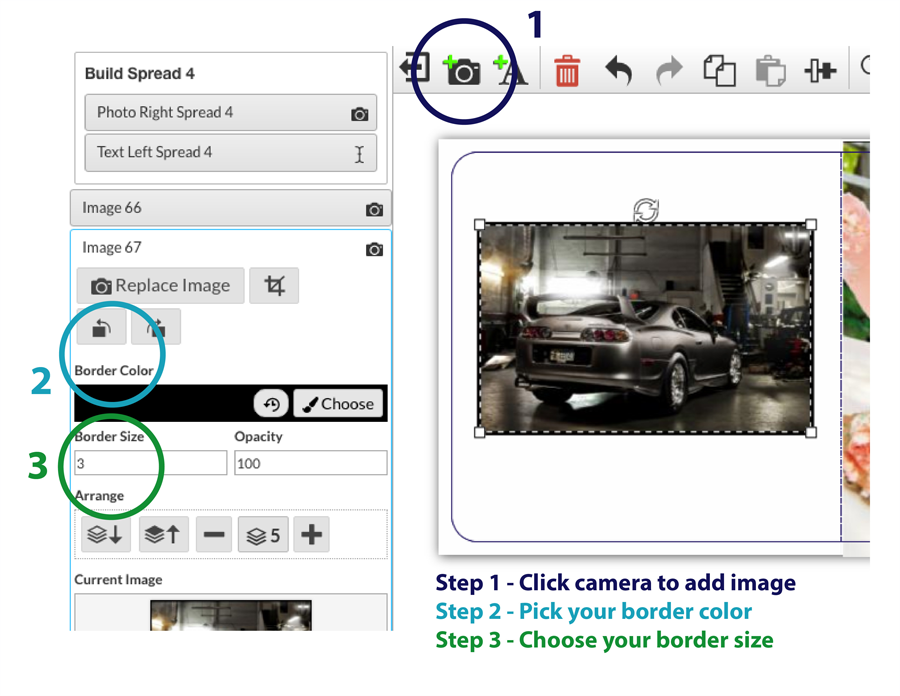
Q.What happened to your 8" x 8" book?
Answer: In the past we have offered an 8" x 8" board book, known as our XL board book. We have currently discontinued this book for the time being. We apologize for any inconvenience this causes our customers.
Q.What is the maximum amount of board books I can order?
Answer: If you are ordering from our online boardbook interface, the maximum number of digital copies we allow per board book design is 50. Our board book factory also offers custom offset printing for larger board book orders starting at 1,000 copies. To learn more, please visit our mass production section of our website.
Q.What is your copyright policy?
Answer:You must have full copyright ownership or proof of permission to use all images and all text in your board book. Pint Size Productions is not responsible for any copyright infringement that may occur with images used on a board book that you create. If you are unsure as to the copyright ownership of your image or text, please check with the artist, photographer and/or author to verify and provide proof that you have their permission.
Q. How do I add my board book to the cart?
Answer:After you are logged in and build your board book, you have the option to save for later or add to your cart. Click the green "Finish Editing" button in the top toolbar to add your board book to your shopping cart. The system will generate a preview of your board. Review the board book and approve the document by clicking the checkbo. This will add your board book to your shopping cart, AND redirect you to the shopping cart.
Back to top Account Questions
Q. How to edit a saved book.
Answer: You can edit a saved book by logging into the system with your username and password. You can then click on the SAVED section and click the Continue Design Button under the image to edit your order. You can take as much time as you'd like while creating your custom board book, however, you have 90 days between each editing session before it will be deleted from our system.
Q. How to request a change to an order that was placed.
Answer: Please e-mail help@pintsizeproductions.com or submit a contact request on our contact page as soon as possible with the details and our team will take care of coordinating the details with you.
Q. How to cancel an order.
Answer: Please e-mail help@pintsizeproductions.com or submit a contact request on our contact page as soon as possible with the details and our team will take care of coordinating the details with you.
Q. Save for Later / Lost Book:
Answer: Please make sure to create a username and password prior to saving for later. If you do not create a username and password BEFORE starting your book, your work will show in the saved section but will not be accessible if you come back later.
If you are working and choose to stop and come back, please make sure to click the blue Save button on the interface. This will then save your work, direct you out of the template and then place your template into our save for later section. You are then safe to log out of the system.
If you are saving all of your work as you are going along your work will end up in our Save For Later section. This area saves your work for 90 days and keep's it safe there for you to come back to within 90 days. Your work will only be saved for 90 days in this area between sessions if you are saving your work as you go. If you exit the site and do not save your work before doing so, your work will NOT be saved. If you do not update your design within 90 days the work will be deleted from our system. Please also make sure to always have a username and password before starting to work on a project, as that is the only way to be able to have your work saved.
Q. How to move your Board Book from the Shopping Cart to the Save for Later Section (This is helpful if you need to edit your book or view your pages before checkout)
Answer: If your board book is in the shopping cart and you need to review your pages or make edits, you can move your board book to the Save for Later section and come back again. This is done by clicking on the Save for Later button. When this button is clicked, the system will move your item from the shopping cart to save for later section and take you to the Saved for Later page.
Once at the Saved for Later page, you may click the continue design to continue your board design.
Once inside your template, review and make your appropriate changes. When you are finished reviewing and editing your board book, click the Finish Editing Button to add back into the cart and finish the checkout process.
Q. How long do we keep books that are being created and saved for later?
Answer: Please note that we save books that are being created for 90 days. After 90 days with no activity, the books that are not ordered will be deleted from our system.
Q. How to add your book to your shopping cart from the saved section of our site:
Answer: To add your book to your shopping cart from the same section follow these directions:
1.) Log back into the site with your username and password
2.) On the upper right-hand corner, you will see My Account, Order History, Saved, and Logout. Click Saved.
3.) This will lead you to the Saved for later Section, you will see just the front and back cover of your book where you can click Continue Design of your book or books. Click Continue Design to review your book.
4.) Review your book and click the green Finished Editing book. You will need to Accept the Conditions checkbox and click continue (This may take a few moments to load due to the file size).
6.) Once you have done this you will be redirected to your order summary page. This is where you will see your total order/ shipping and price of the order.
8.) When ready click proceed to checkout in blue. You will then be able to make payment for your order and place order.
Q. I have lost my password, and I did receive the password reset and received a new password but I still can't login. Why?
Answer: Please type in your username and password, instead of copying and pasting. At times when text is being copied and pasted a space may be added, that can't be seen. This will cause the username and password to be wrong.
Back to top Image Upload Questions
Q. What file types can I upload?
Answer: Our system will accept the following file types: JPG, PNG, GIF, PDFs. If you have a certain file and are not sure if it can be uploaded, please contact us. Please note, large image sizes will make the board book interface load slowly and you may experience issues. For an optimal experience, make sure your file sizes are sized appropriately.
Q. I keep getting a low-resolution warning when I upload images. Why is this happening?
Answer: We understand the low-resolution warning is frustrating, but this is in place so that you can get the best image quality in your board book. The board book interface will set off an alert for images under 1000 x 1000 px at 72 dpi on full-page spreads. For best results, we suggest images uploading at 300 dpi, but where customers may be using photos taken with a phone or tablet, these most likely have 72 dpi. We understand you might not have design software to convert these to 300 dpi, so for best results upload the original photo was taken with the camera, NOT the small, medium or large size.
If you want to understand dpi better, please see this wikipedia article.
Q. I am using professional photos from my photographer and having issues uploading.
Answer: If you are having issues uploading professional photographs taken by a professional photographer, check to see if the photo is copyrighted. In some cases, photographers may add encrypted copyright ownership which our system will automatically reject. Contact your photographer to find out and ask permission and for new files that do not contain the encryption.
Back to top Troubleshooting Questions
Q. Troubleshooting Tips:
Answer: If you are looking for some answers to some common technical questions, please visit our Pint Size blog or request support. If you don't find the answer there, please email us and we will do our best to get back to you as quickly as possible.
Q. How to Empty Your Cache:
Answer: Is your browser not running as fast as you'd like? Try these steps to get your system running as a more optimal speed.
Empty your cache
Q. I am having trouble saving by board book. Why?
Answer: We understand technical difficulties are frustrating! Because of the number of pages of our books and the decision making time to pick that perfect photo for your board book, your session may time out in the backend of the interface. To avoid having trouble with saving your board book, make sure you frequently save your work by clicking the Blue Save button in the toolbar.
Please note, we have had a few customers who also experience issues Saving on older versions of Safari on desktops and laptops. If you are experiencing a saving issue and are using Safari but not sure which version of Safari you have, please try switching to a newer browser like Google Chrome. This should remedy the issue.
Back to top Shipping & Return Questions
Q. How much does shipping cost?
Answer: Each book is shipped via your choice of USPS, UPS, or FedEx within the continental United States. The shipping rate options will be displayed so you can compare them at checkout. Please note that we do not control the shipping costs, our website is tied to an integrated shipping module that provides up-to-date prices based on the rates that the site receives directly from each carrier.
Q. Do you ship outside of the United States?
Answer: No, we do not ship internationally. Unfortunately, we have decided to cease international shipping. Our shipping costs have always been integrated with our carriers however they cannot calculate any duties or taxes imposed by the destination country when the order is placed. The additional charges are levied to the carrier and consequently billed by the courier (ex - FedEx) directly to our customer after the order is delivered. This has frustrated many customers so Pint Size has decided to no longer ship our products outside of the United States. We simply don't want to upset our international friends when international shipping costs are already expensive.
** If you have placed your order with a shipping address located outside of the United States, our team will contact you to cancel and refund your order.
Q. How long will it take to receive my personalized POD board book?
Answer: The amount of time that it takes for you to recieve your order depends on the quantity you purchase.
| Book Quantity | Production Time |
|---|
| 1-3 Books | 6 Business Days + Shipping Time |
| 4-10 Books | 7 - 14 Business Days + Shipping Time |
| 11-50 Books | 14 - 18 Business Days + Shipping Time |
If you have a specific shipping need or target delivery date, please
email us with questions to see if we will be able to accomodate your time frame.
Q. What is your return policy?
Answer: If you are not satisfied with your product please email us so we can arrange for a replacement or refund.
Q. I need to make sure my package arrives by a certain date. How can I do this?
Answer: Please place a note in the notes section of the system of when you need your order in your hands. Our team looks at the notes section very carefully. If we need to change your shipping method we will be more than happy to reach out to you.
Back to top Purchasing & Reordering Questions
Q. PayPal and Unpaid Orders:
Answer: Please note when checking out with your credit card please make sure you do not hit the back button. Doing this will make your order come in as unpaid. Please also note you do not need a Paypal account set up in order to make a payment, any major credit card may be used at the time of purchase. As soon as your order is placed and full payment is made, you will receive a confirmation e-mail confirming your order number. The confirmation e-mail will always be sent to the e-mail that the order was placed with.
Q. How to reorder your board book:
Answer: Would you like to order another copy of that adorable board book you made? Login to your account and go to your order history at the top of the page. From here you can search by the date your book was ordered. Make sure the filters are set to the correct time frame or you will not see your board book. When you see your book, click the re-order button, this will add the board book to your cart.
If you need to edit your board book before reordering, click the Edit button from the cart area. This will then bring you back to the product page where you can see the Create | Edit. (Don't be confused you are not starting a new book). Click the Create | Edit. This will then take you back to your original book so you can make your edits. Once you have finished editing your book, click the green button that says finished editing and proceed to the checkout page.
If you cannot find your book, please email us or submit a contact request for help. Please include all the information you can find that may help us find your past order (order#, time frame, etc). If you can not remember the date just give us a close number. If you do not know your old order number please check your e-mail for an old confirmation e-mail from us. That e-mail will show you the order number.
Back to top Mass Production Questions
Q. Can I order large quantities to publish my own board book title?
Answer: Yes, we offer two types of printing for mass production orders, digital and offset (discover the difference between digital and offset printing). Offset mass production printing orders start at 1,000 and upward. However, this will require a custom quote from us. Please email our sales team or submit a mass production pricing request form and we will get back to you as soon as possible.
Our maximum for digital board book printing is 25 books and can be ordered directly via our board book interface. If you have a special request that is between the quanities of 10 - 25, please reach out to our customer service team with your special request.
Q. What is an ISBN and where do I get one?
Answer: An ISBN uniquely identifies your book, and facilitates the sale of your book to bookstores (physical and digital) and libraries. Using ISBNs allows you to better manage your book's metadata, and ensure maximum discoverability of your book. An ISBN is only needed if you are mass producing and reselling your book. Please review the details at ISBN.org
Back to top Still have a question?
If you did not see your question answered here please feel free to contact us.